Unpublish Featured Project
You can unpublish any of the Featured Project pages in Public Profile at any time. Unpublishing a Featured Project page will remove it from your Public Profile and it will no longer be publicly visible.
Note: This only unpublishes the Featured Project page. The WebAR experience itself is not taken down or imacted in any way.
To unpublish a Featured Project page from your Public Profile:
- Select a project which is featured on your Public Profile
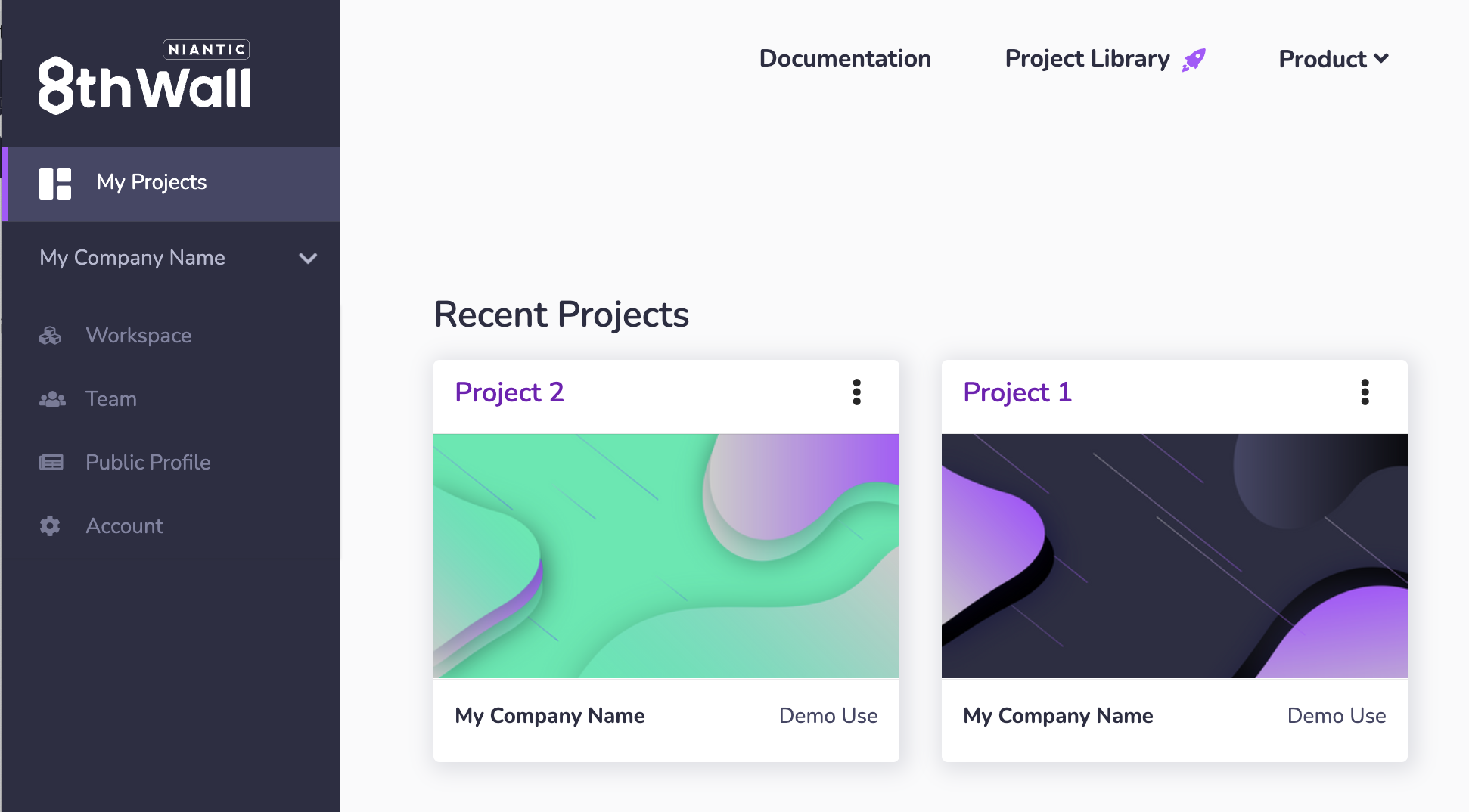
- Click on Feature Project in the left navigation.
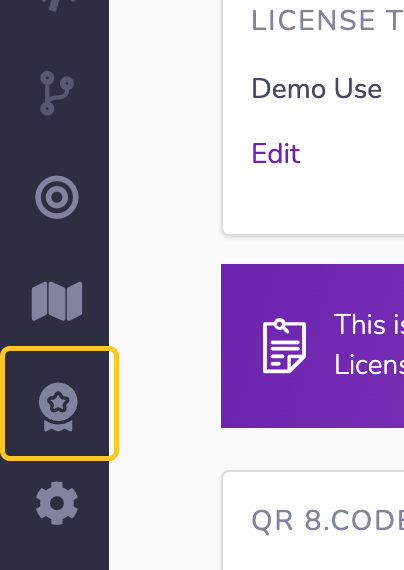
-
Click on the Unpublish Featured Project link at the bottom of the page.
-
Confirm you wish to unpublish this Featured Project by typing in the word "UNPUBLISH" in all caps and then click Confirm.
-
You will receive a confirmation message confirming your Featured Project has been unpublished. You will no longer see the Featured Project on your Public Profile.
- Once unpublished, the View Featured Project button at the top of page will no longer be active
- You can easily republish your Featured Project to your Public Profile by clicking on the “Publish” button.