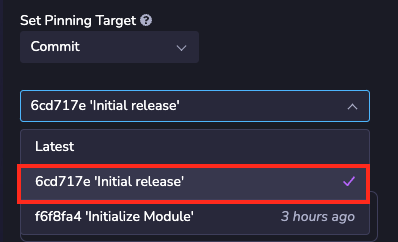Writing Backend Code
Overview
Backend function code executes in a serverless environment associated with your 8th Wall account.
All backend functions must export a top level async method called handler, which is the entry
point into the backend function.
Example entry file code:
const handler = async (event: any) => {
// Custom backend code goes here
return {
body: JSON.stringify({
myResponse,
}),
}
}
export {
handler,
}
Client Method
When you create a backend function, a client method is automatically created for you. This client
method is a wrapper around fetch, meaning you can pass the same arguments to this function as you
would with a normal fetch call. See Fetch API
for more details.
This client method is how you send requests from module client code to the backend function.
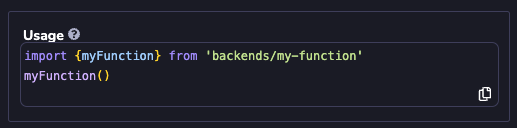
Function Event Parameters
The handler method is invoked with an event object each time the client method is called. event
has the following properties:
| Property | Type | Description |
|---|---|---|
| path | string | The URL path passed to the client method ('/getUser/foo' , '/checkAnswer', etc). |
| body | string | Call JSON.parse(event.body) to get transform the body into an object. |
| httpMethod | string | The HTTP method used to call the backend function. One of 'GET', 'PUT', 'POST', 'PATCH', 'DELETE'. |
| queryStringParameters | Record<string, string> | Key/value pairs containg the query string parameters from the request. |
| headers | Record<string, string> | Key/value pairs containing request headers. |
Return Object
All properties are optional.
| Property | Type | Description |
|---|---|---|
| statusCode | number | The status code of the response. Default is 200. |
| headers | Record<string, string> | The headers associated with the response. |
| body | string | The JSON.stringify()'d body object associated with the response. |
Error Handling
If the backend function throws an uncaught exception, the function will return statusCode: 500
with an error object in the response body.
If you own the module and are in development mode, the error object will contain name,
message and stack:
{error: {name: string, message: string, stack: string}}
Example:
{
"error": {
"name": "TypeError",
"message": "Cannot read properties of undefined (reading 'foo')",
"stack": "TypeError: Cannot read properties of undefined (reading 'foo')\n at call (webpack:///src/index.ts:8:24)\n ...
}
}
For non-development mode, the error object will not contain a name or stack property and the
message will be a generic "Internal Server Error".
Pinning Targets
Please refer to https://www.8thwall.com/docs/guides/modules/pinning-targets/ for full details on module pinning targets.
When pinning to a Version, Allowed Updates must be set to None
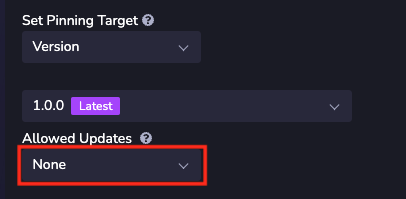
When pinning to a Commit, select a specific commit. Latest is not supported.