Partikel
Einführung
Partikel sind ein leistungsstarkes Werkzeug, um jeder Szene dynamische, auffällige Effekte hinzuzufügen. Sie sorgen für Leben und Bewegung und erzeugen alles, von realistischen Umgebungselementen wie Rauch, Feuer und Regen bis hin zu stilisierten Effekten wie Magie, Funken oder Explosionen. Ob subtil oder dramatisch eingesetzt, Partikel verstärken die Atmosphäre und Interaktivität einer Szene und machen das Erlebnis fesselnder und visuell reicher.
Hinzufügen von Partikeln
Partikel können dem Objekt über die Studio-Schnittstelle oder im Code hinzugefügt werden. Das Hinzufügen von Komponenten in Studio erfolgt über die Schaltfläche "Neue Komponente".
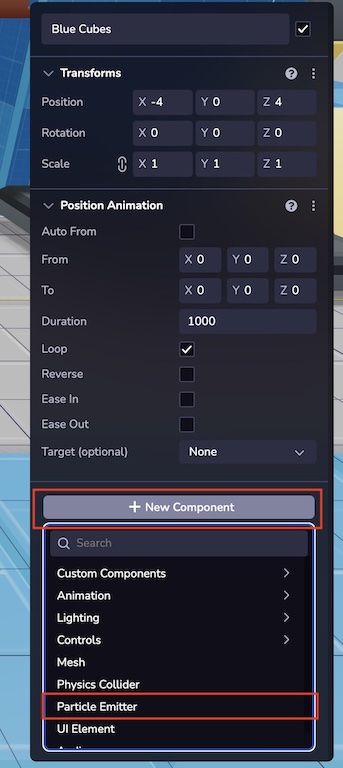
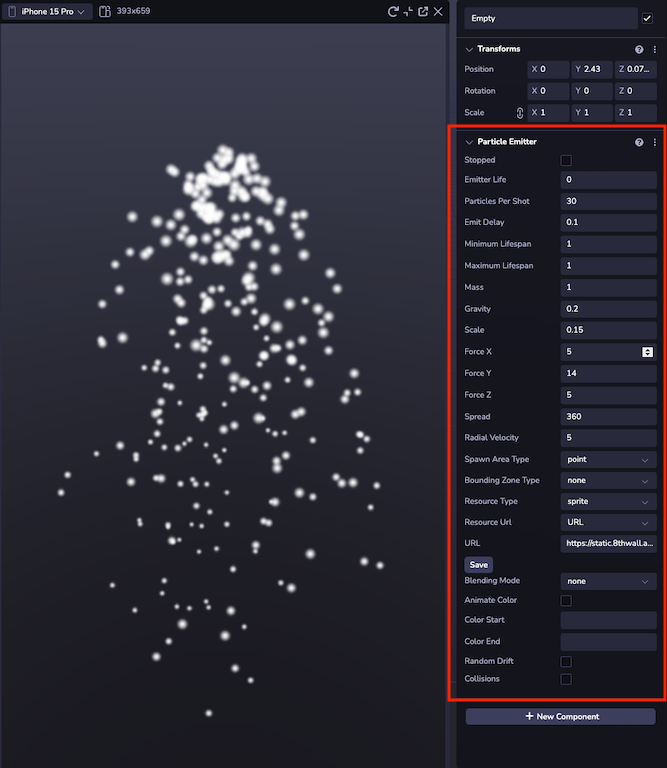
Beispiel
Das folgende Beispiel zeigt, wie man zur Laufzeit einen ParticleEmitter zu einer Entität hinzufügt.
ecs.ParticleEmitter.set(world, component.eid, {
stopped: false,
emitterLife: 10,
particlesPerShot: 5,
emitDelay: 1,
minimumLifespan: 1,
maximumLifespan: 3,
mass: 1,
gravity: 1,
scale: 1,
forceX: 0,
forceY: 60,
forceZ: 0,
spread: 120,
radialVelocity: 0,
spawnAreaType: 'point',
resourceType: 'model',
resourceUrl: 'https://static.8thwall.app/assets/Moon-lowpoly-v3-yg6nmdc1uj.glb',
})
Emission
Emissionsattribute definieren die Art und Weise, wie Partikel in der Welt platziert werden und einige der globalen Attribute, die alle Partikel gleichermaßen betreffen.
- Stopp: Wenn diese Option aktiviert ist, wird der Sender nicht emittieren.
- Lebensdauer des Strahlers: Definiert die Lebensdauer des Strahlers.
- Partikel pro Schuss: Wie viele Partikel jedes Mal platziert werden, wenn der Emitter feuert.
- Emissionsverzögerung: Verzögerung zwischen den Emissionen in Sekunden.
- Lebensdauer: Legt einen Bereich fest, der die Zeit angibt, die Partikel in der Szene verbleiben, bevor sie despawnen.
- Masse: Die Masse der einzelnen Teilchen, nur relevant für die Simulation von Physik.
- Schwerkraft: Fügt eine nach unten gerichtete Kraft hinzu, die Teilchen fallen lässt.
- Kräfte: Einfache Kräfte in den relativen Achsen X, Y und Z, die auf jedes Teilchen einwirken.
- Spread: Ist der Winkel, in dem sich die Partikel im Verhältnis zum Emitter bewegen.
- Radiale Geschwindigkeit: Wenn der Wert größer als 0 ist, ändert sich der Typ der Emitter-Geschwindigkeit in radial. Die Radialgeschwindigkeit wird relativ zum Beobachter berechnet und die vektoriellen Kräfte werden durch die Radialkraft beeinflusst.
Laichgebietstyp
Spawnbereiche ändern die Startkoordinate der Partikel.
- Punkt: Spawn wird auf die Koordinaten des Emitters gesetzt.
- Box: Definiert einen Rahmen mit Breite, Höhe und Tiefe.
- Sphere: Definiert einen Spawn-Bereich einer Kugel mit einem bestimmten Radius.
Diese Spawnbereiche funktionieren nicht richtig, wenn die Abmessungen auf 0 gesetzt sind.
Typ der Begrenzungszone
Bounding Boxes geben die räumlichen Grenzen vor, innerhalb derer die Partikel erzeugt werden.
- Box: Definiert einen Rahmen mit Breite, Höhe und Tiefe.
- Sphere: Definiert einen Spawn-Bereich einer Kugel mit einem bestimmten Radius.
Diese Begrenzungszonen funktionieren nicht richtig, wenn die Abmessungen auf 0 oder negativ eingestellt sind. Bei der Verwendung von Spawn Area muss die Bounding Zone ein größeres Volumen als die Spawn Area einnehmen.
Ressourcentyp
Dieses System ist in der Lage, Glb-Assets und einfache Sprites zu rendern. Wählen Sie ein Modell für 3D oder ein Sprite für 2D-Sprites. Verwenden Sie eine öffentlich zugängliche URL, um das Asset in den Emitter zu laden.
- Sprites: Sie haben Überblendungsoptionen, die ähnlich wie die grundlegenden Photoshop-Ebeneneffekte funktionieren. Diese sind sehr praktisch, um visuelle Effekte wie Feuer, Sterne oder Rauch zu erzeugen.
- Modell: 3D-Modelle mit Partikelverhalten. Nützlich für die Erstellung volumetrischer Effekte.
Simulation
Diese Parameter wirken sich darauf aus, wie sich die Partikel nach ihrer Platzierung in der Welt selbständig verhalten.
- Farbe: Wenn Sprites als Ressourcentyp festgelegt sind, können Sprites ihre Farbe ändern. Geben Sie einen Hexadezimalwert für die Anfangs- und Endfarbe ein, damit sie sich allmählich verschieben.
- Zufallsdrift: Die Partikel driften nach dem Zufallsprinzip entsprechend dem Parameter für den Zufallsdriftbereich.
- Kollision: Wenn sich Teilchen einander nähern, wird eine entgegengesetzte Kraft zwischen ihnen ausgeübt.
Beispiele
Startpartikel
ecs.ParticleEmitter.mutate(world, component.eid, (cursor) => {
cursor.stopped = false
})
Partikel aufhalten
ecs.ParticleEmitter.mutate(world, component.eid, (cursor) => {
cursor.stopped = true
})
Emittierende Modelle
ecs.ParticleEmitter.set(world, component.eid, {
stopped: false,
resourceType: 'model',
resourceUrl: 'assets/robot.glb',
})