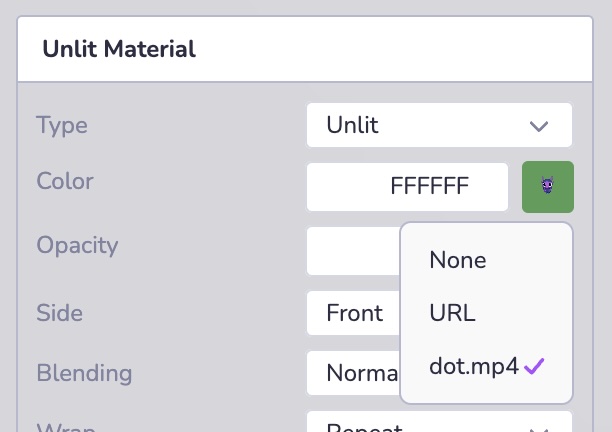Video
Einführung
In diesem Abschnitt finden Sie alles, was Sie für die Arbeit mit Videos in Studio benötigen. Standardmäßig sind alle Videotexturen und UI-Videos auf gedämpfte Autoplay-Funktion eingestellt. Um das Verhalten von Videos anzupassen, verwenden Sie VideoControls.
Hinzufügen von Videos
Um eine Videotextur auf ein Objekt anzuwenden, wählen Sie ein Video aus Ihren Assets im Dropdown-Menü einer Texturkarte aus.
Videotexturen können nur auf Standard- und unbeleuchtete Materialien für Primitive angewendet werden. Für GLB-Entities können Videotexturen mit Videomaterial angewendet werden, die alle Farbmaps des Modells überschreiben.