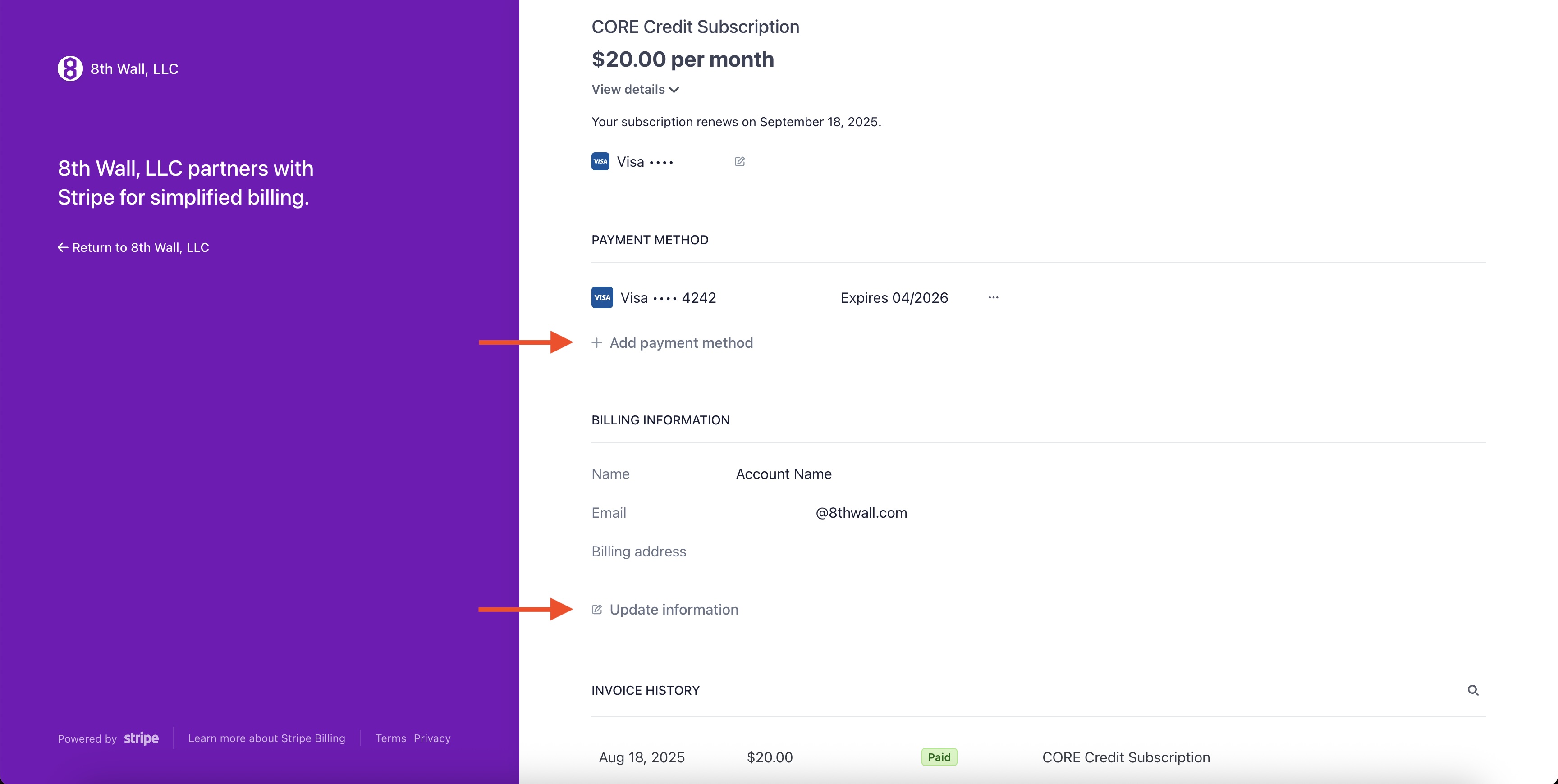Gestionar la facturación y las formas de pago
8th Wall utiliza el portal de facturación Stripe para gestionar los métodos de pago y la información de facturación. En esta página puede:
- Añadir un nuevo método de pago
- Eliminar un método de pago
- Cambiar la forma de pago por defecto
- Actualizar los datos de facturación
- Acceda a su cuenta de 8th Wall y haga clic en "Ir a mis proyectos":

- Amplíe su espacio de trabajo, si aún no está abierto.
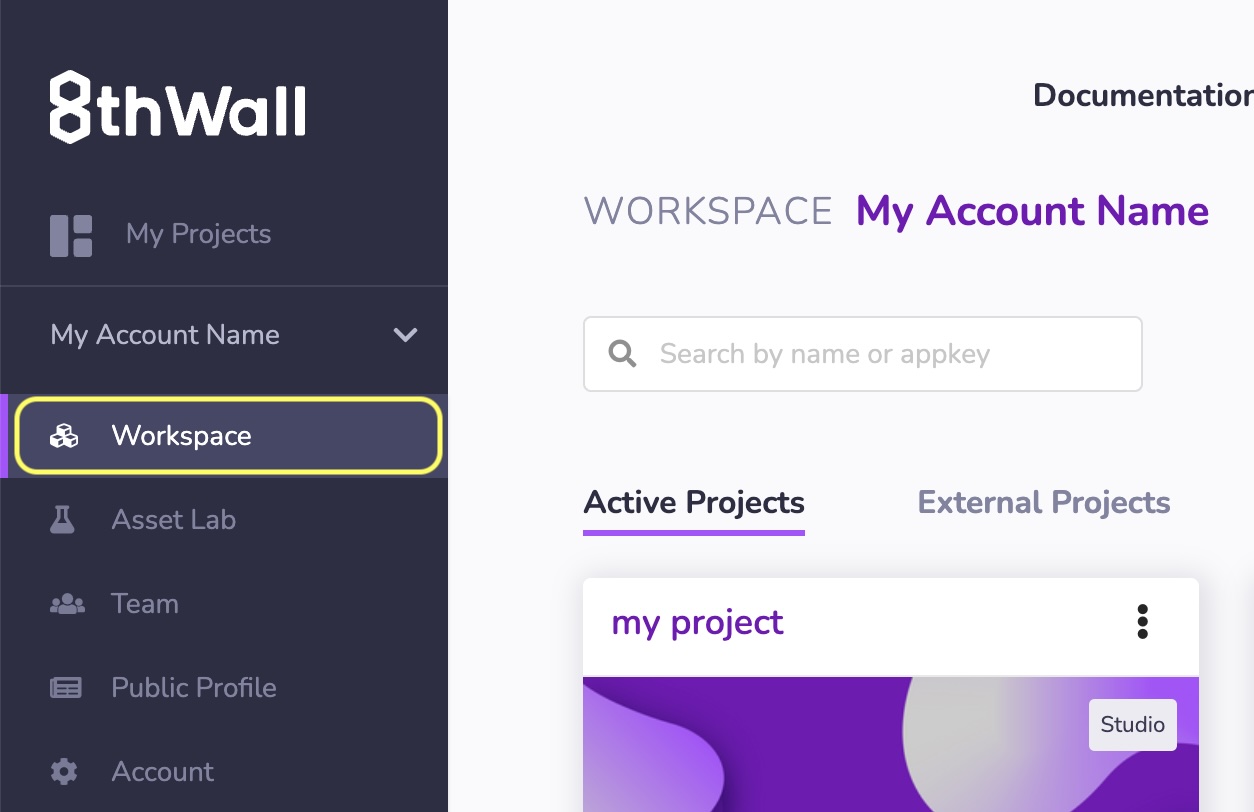
- Haga clic en Cuenta en el menú de navegación de la izquierda.
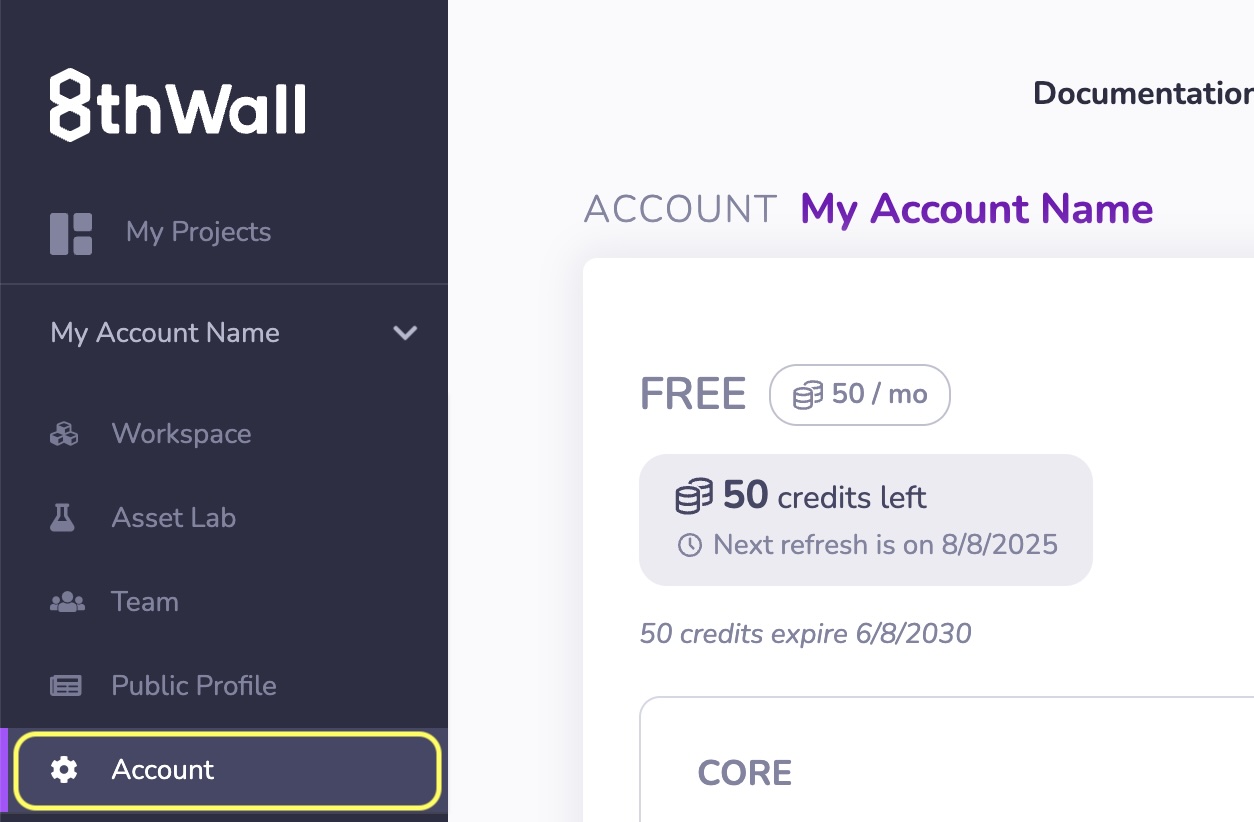
- Haga clic en Gestionar facturación y formas de pago.
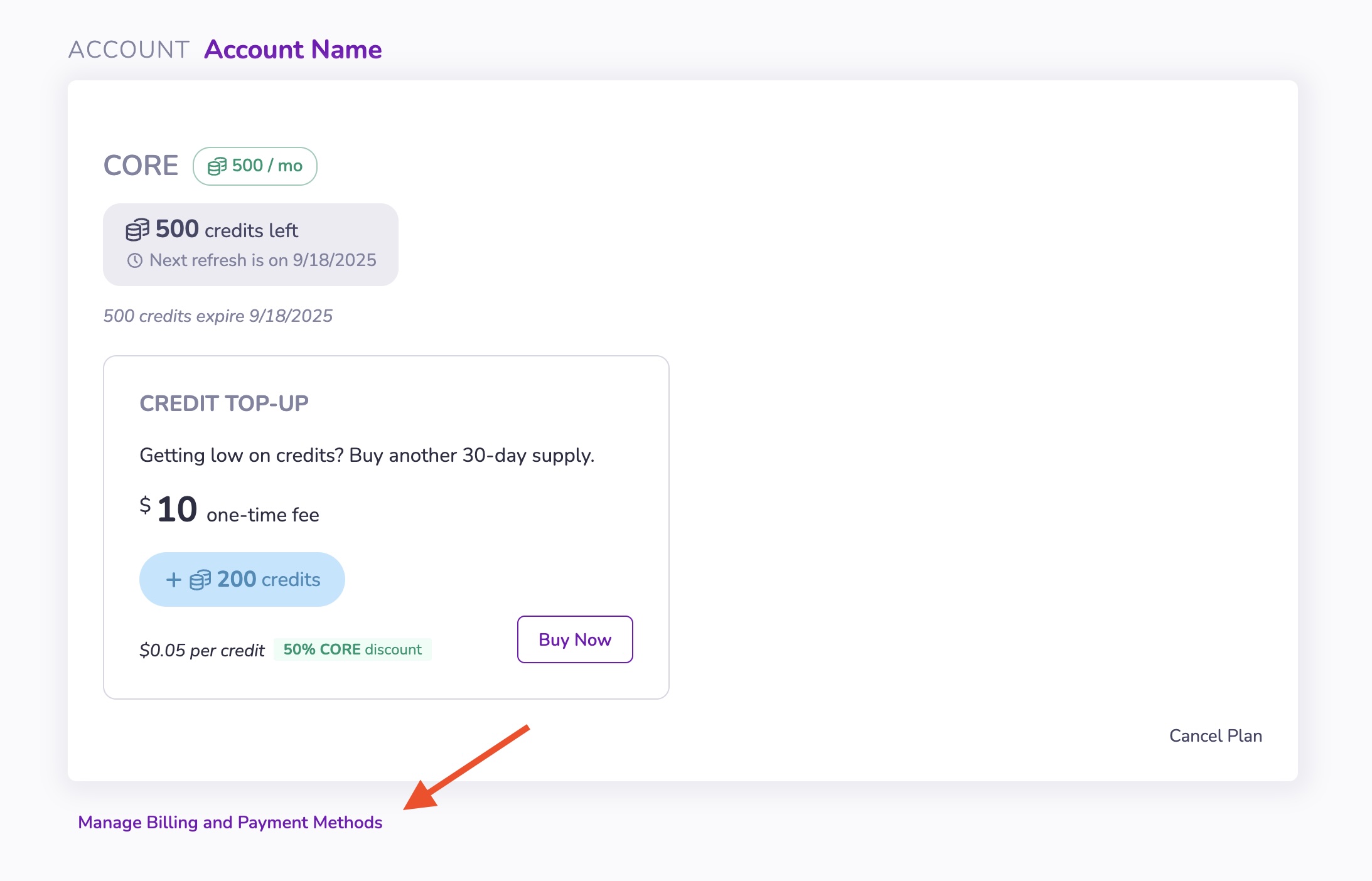
información
La información de facturación actualizada sólo se reflejará en facturas/recibos futuros.