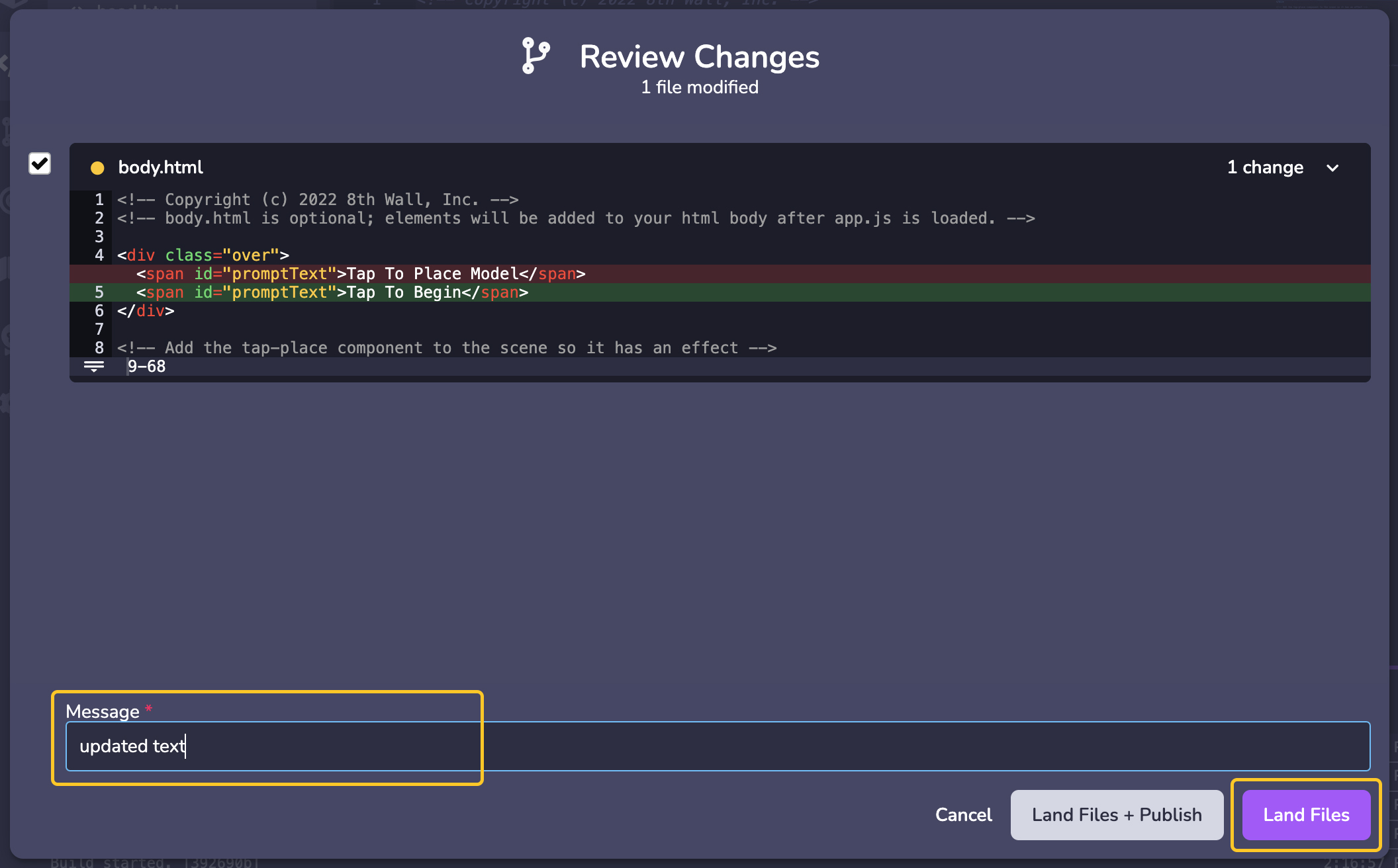Construction et terrain
Cliquez sur Construire pour enregistrer votre travail et lancer une nouvelle construction de votre projet dans le nuage.

info
Le simulateur et les appareils connectés se rechargeront automatiquement une fois la construction terminée.
Une fois que vous êtes satisfait de vos modifications, Land le code mis à jour dans le contrôle de source intégré de Studio.
Lorsque le bouton Land est vert, cela indique que des modifications ont été apportées au projet mais qu'elles n'ont pas encore été transférées dans le contrôle de la source.
Après avoir cliqué sur "land", vous serez invité à saisir un bref message décrivant les modifications apportées. Saisissez un message puis cliquez sur Terrain :