Audio
Introduction
L'audio est essentiel pour créer une expérience totalement immersive dans n'importe quelle scène. Elle ajoute de la profondeur, de l'émotion et de l'atmosphère, rendant les interactions plus attrayantes et mémorables. Qu'il s'agisse d'ambiances sonores réalistes ou d'effets audio stylisés, une conception audio bien conçue renforce considérablement l'impact et l'ambiance de votre scène, en entraînant les utilisateurs plus profondément dans l'expérience.
Voir les API World et Audio Component pour les propriétés et les fonctions.
Ajouter de l'audio
L'audio peut être ajouté à l'entité via l'interface Studio ou dans le code. L'ajout d'un composant dans Studio s'effectue via le bouton "Nouveau composant". La composante audio propose plusieurs réglages de lecture.
Formats pris en charge
Studio prend en charge les types de fichiers audio suivants : .mp3, .m4a, .wav, .ogg et .aac.
Types d'audio
**Un son qui est diffusé dans le monde entier sans changement de volume.
Positionnel: Un son qui est joué à une certaine position dans le monde et dont le volume change en fonction de la distance.
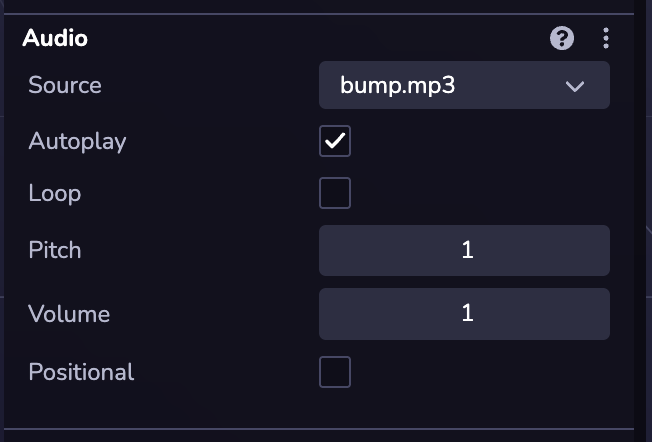
Jouer un effet sonore
Il est probable que vous souhaitiez intégrer des effets sonores dans votre jeu. Pour jouer un son, un composant audio doit être attaché à une entité. Vous pouvez ensuite créer une entité pour jouer l'effet sonore et la nettoyer une fois qu'elle a été jouée.
import * as ecs from '@8thwall/ecs'
const SoundEffectComponent = ecs.registerComponent({
name : 'Sound Effect',
stateMachine : ({world, eid, schemaAttribute, dataAttribute}) => {
ecs.defineState('default')
.initial()
.onEnter(() => {
ecs.Audio.set(world, eid, {
url : 'assets/blaster.mp3',
volume : 1,
loop : false,
paused : false,
positional : true,
refDistance : 1,
distanceModel : 'Inverse',
rolloffFactor : 1,
})
})
.listen(eid, ecs.events.AUDIO_END, () => {
world.deleteEntity(eid)
})
},
})
export {SoundEffectComponent}
import * as ecs from '@8thwall/ecs'
import {SoundEffectComponent} from './sound-effect'
ecs.registerComponent({
name : 'Play Sound Effect on Click',
stateMachine : ({world, eid, schemaAttribute, dataAttribute}) => {
ecs.defineState('default')
.initial()
.listen(eid, ecs.input.SCREEN_TOUCH_START, () => {
const ent = world.createEntity()
SoundEffectComponent.set(world, ent)
})
},
})