Audio
Introduction
Audio is essential for creating a fully immersive experience in any scene. It adds depth, emotion, and atmosphere, making interactions more engaging and memorable. Whether you’re aiming for realistic soundscapes or stylized audio effects, well-crafted audio design significantly enhances the impact and mood of your scene, drawing users deeper into the experience.
See the World and Audio Component APIs for properties and functions.
Adding Audio
Audio can be added to the entity via the Studio interface or in code. Adding them in Studio is done via the 'New Component' button. The Audio component features various play settings.
Supported Formats
Studio supports the following audio file types: .mp3, .m4a, .wav, .ogg, and .aac
Types of Audio
Global: A sound that plays throughout the world with no changes in volume.
Positional: A sound that plays at a certain position in the world and changes volume based on distance.
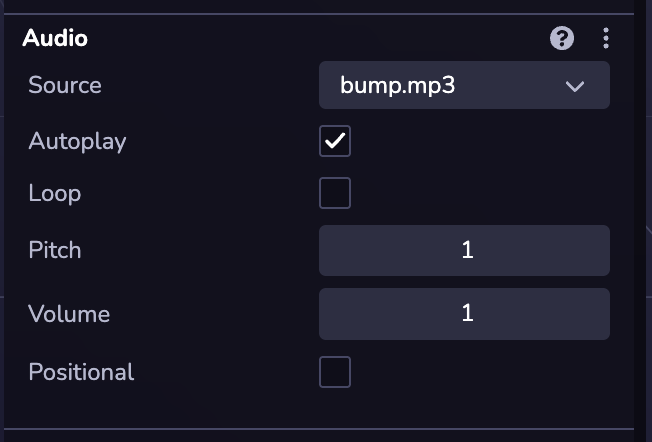
Playing a Sound Effect
It's likely you will want sound effects in your game. In order to play a sound an Audio component must be attached to an entity. Following this you can create an entity for the purpose of playing the sound effect, and clean it up once it's done.
import * as ecs from '@8thwall/ecs'
const SoundEffectComponent = ecs.registerComponent({
name: 'Sound Effect',
stateMachine: ({world, eid, schemaAttribute, dataAttribute}) => {
ecs.defineState('default')
.initial()
.onEnter(() => {
ecs.Audio.set(world, eid, {
url: 'assets/blaster.mp3',
volume: 1,
loop: false,
paused: false,
positional: true,
refDistance: 1,
distanceModel: 'Inverse',
rolloffFactor: 1,
})
})
.listen(eid, ecs.events.AUDIO_END, () => {
world.deleteEntity(eid)
})
},
})
export {SoundEffectComponent}
import * as ecs from '@8thwall/ecs'
import {SoundEffectComponent} from './sound-effect'
ecs.registerComponent({
name: 'Play Sound Effect on Click',
stateMachine: ({world, eid, schemaAttribute, dataAttribute}) => {
ecs.defineState('default')
.initial()
.listen(eid, ecs.input.SCREEN_TOUCH_START, () => {
const ent = world.createEntity()
SoundEffectComponent.set(world, ent)
})
},
})