World
Introduction
World effects allow you to create experiences that interact with the real world environment.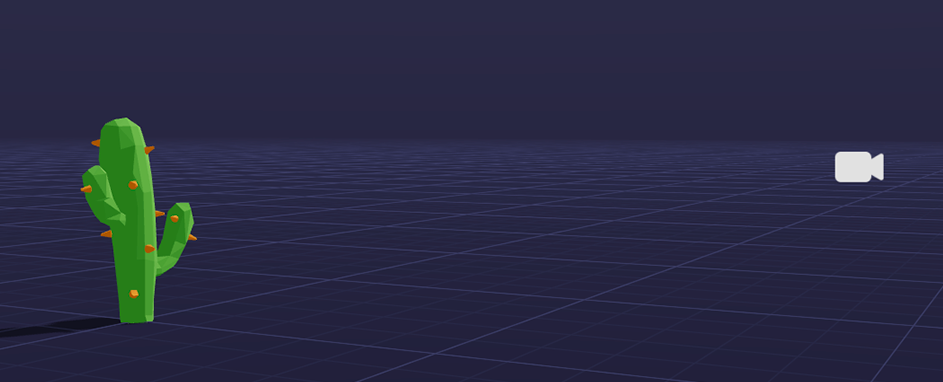
Enabling World Effects
To enable world effects in your project, follow these steps:
- Select the Camera in your scene.
- Set the Type to "World."
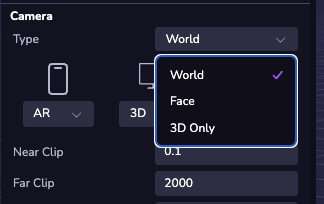
- (Optional) Add a Plane with a Shadow component to represent the ground.
info
The ground level in your scene is defined as 0 on the Y-axis, relative to the camera feed.