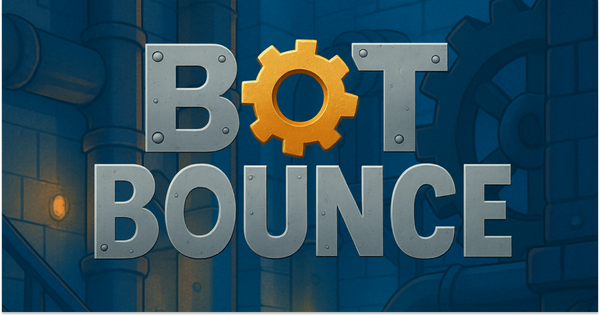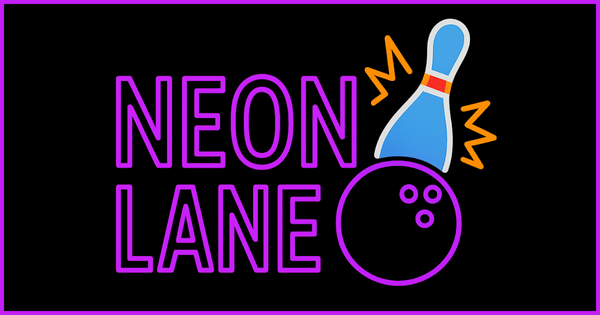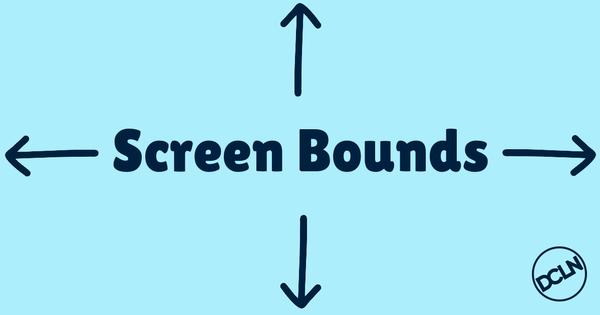Studio: Character Selector
StudioThis is a sample project to show off how to make a character selector for a game.
Character Selector for Niantic Studio
This project contains a custom character selection system designed for use within the Niantic Studio engine. It allows players to cycle through and select different character models within the game’s UI, making it easy to implement character selection.
Project Info
The code in this project is fully commented for readability and ease of use. Feel free to clone, customize, and integrate these components into your own projects.
Custom Component Overview
Input Controller
A component that manages both UI button and keyboard inputs for selecting characters. It handles directional input (left/right) and confirmation (select) to allow players to navigate through options.
Player Selection
A component that defines the player selection system, including functions for showing and hiding models, managing selection transitions, and dispatching events based on player inputs.
Text Manager
A component for displaying and updating UI text to show the current and selected character models. It updates text based on active and selected states, enhancing user feedback. It also updates the buttons and instructions based on the hardware you are using.
Tips
Pay attention to the events being dispatched in the Player Selector. That is an easy place to start if you are implementing this in your own project. Also, take a look at the inputs component on the scene entity (do this by clicking on nothing in the scene hierarchy in the top left window and then by hitting input manager under the inputs component on the right window). This is how we are setting the world.input.getAction inputs we are using in the input manager.
Other Work by DCLN