Image Targets
Trigger interactive WebAR experiences using images
Bring to Life Packaging, Posters, Print Ads and More
Image Targets offer users the ability to unlock hidden AR content by scanning visuals with their phone's camera, immediately transforming static materials into an immersive experience. Developers, brands and retailers use Image Targets to connect digital to print media.
Image Targets
Image Targets allow users to scan images on any surface (flat or curved) such as logos, labels, murals and more to trigger a WebAR experience. The 3D content also has the ability to interact with the real life object it's on—as well as the user's own environment—using World Tracking.

Flat and Curved Surfaces
Activation of images on flat surfaces as well as those wrapped around cylinder and cone-shaped objects such as boxes, bottles, cans and cones.
Try a projectPrecise Image Tracking
Precise tracking to images and objects lets AR content interact with physical products, as well as the user's own environment, for an immersive experience.
Try a project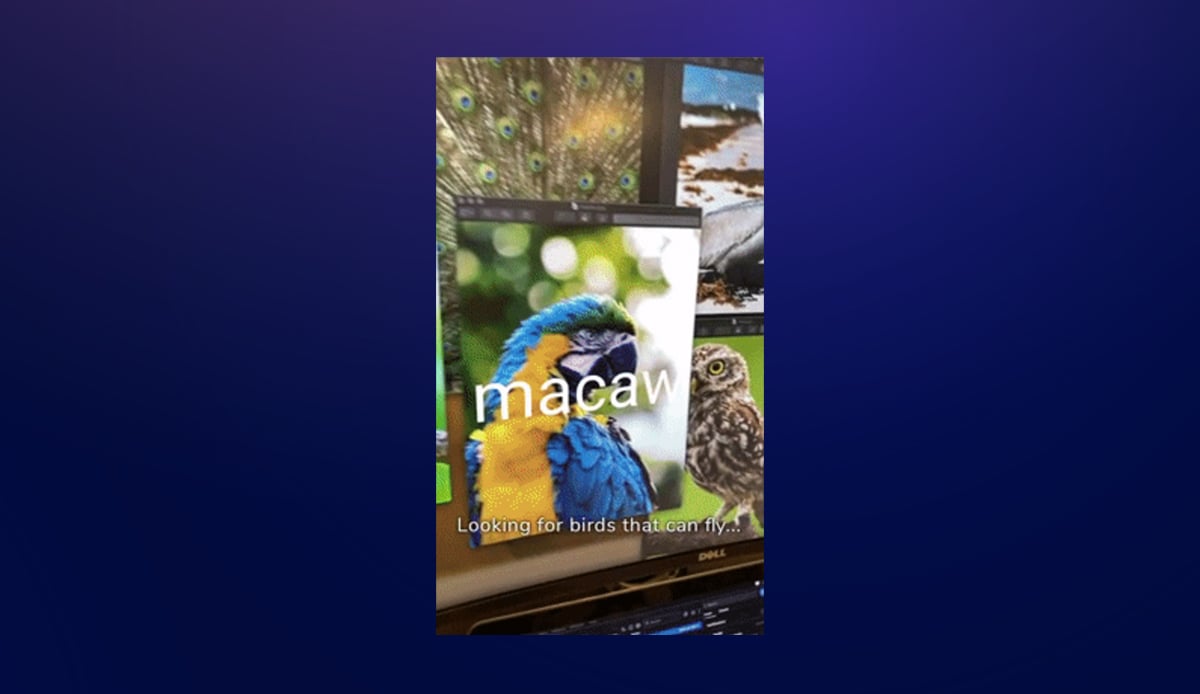
Endless Image Targets
Users can activate hundreds of image targets for use cases such as geo-fenced image target hunts, AR books or magazines, and more.
Try a projectGet Started with 8th Wall
Get Inspired
Explore WebAR experiences that use Image Targets
-

Pizza Hut | PAC-MAN® ARcade
Tool of North America
-

Dove | Connected Packaging
Aircards
-

Dior | Invitations
Atomic Digital Design
-

White Castle | 100th Birthday AR
Tactic
-

Tiffany & Co. | Retail Experience
360 Fabriek
-

Nespresso | Vertuo Next AR
Bandara
-

Adidas | End Plastic Waste
Atomic Digital Design
-

Huggies | Naturemade Connected Packaging
Xtendr
-

Minecraft | Big W Scavenger Hunt
Intergalactic
FAQs
Answers to commonly asked questions about WebAR and Image Targets
WebAR, or web-based augmented reality, refers to the technology which enables augmented reality to work within a browser. WebAR requires no app to download. Users access WebAR by clicking a link or scanning a QR code to open an AR-enabled web page in their browser.
Image Targets enable you to transform any image or physical marker into a WebAR experience. Some examples of engaging activations that developers, brands and agencies have created include:
- Connected Packaging: Transforming boxes, labels, bottles and cups into an experience.
- Scavenger Hunts: Inviting users to search an area (such as a store or town) to find and unlock AR content.
- Storefront Murals or Displays: Transform artwork on buildings or window displays into an interactive experience.
- Product Visualization: Inviting users to scan a print ad or catalogue page to bring a 3D product or hologram into their world.
Users can activate Image Targets using any smartphone or tablet.
Tracking runs at 60 frames per second (fps).
Yes. Image Targets work on both flat and curved surfaces (such as a cylindrical bottle or a cone-shaped cup).
Yes. Users can capture a selfie or video of their Image Target experience and then share it to the most popular social media and messaging applications.
Since all 8th Wall AR experiences harness the power of the web, developers can integrate real-time APIs such as inventory or SKU data to create experiences that reflect real-time availability and product information to guide users from product selection to purchase with ease.


