8th Wall Blog
Seamlessly Blend XR and the Real World: Introducing Gaussian Splat Support in Niantic Studio
Latest Niantic Studio update delivers powerful new features including expanded tooling for 3D modeling and UI design, all new engagement metrics, and more.

Our August update for Niantic Studio is here, and with it comes a suite of powerful new features for building immersive real-world experiences. In this release, we're excited to announce Gaussian splatting support in Niantic Studio, expanded tooling for 3D modeling and UI design, and comprehensive engagement analytics.
Gaussian Splat Support: Bring the real world into your experiences
Niantic Studio’s new support for Gaussian splats opens up a world of possibilities for developers to create realistic, 3D environments based on real-world locations.
But first, what is Gaussian splatting? Imagine capturing the essence of a real-world scene using just your smartphone and then rendering that scene as a fully immersive 3D model that is captured right on your device and viewed in WebAR. Gaussian splatting makes this possible, revolutionizing how we bring real-world objects and places into digital experiences.
Unlike meshes that rely on connected polygons and textures, Gaussian splats are composed of millions of tiny, independent “splats” or blobs. These splats work together to create a vibrant, 360-degree, fully immersive 3D model that captures the intricate details and textures of the real world.
Capturing Gaussian splats can be done right on your phone using the Niantic Scaniverse 4 app. With Scaniverse, you can capture the scene, review the splat, and make any edits on your device. Scaniverse enables anyone, anywhere, to create highly detailed 3D models without needing specialized equipment or powerful computers. This accessibility makes splats the ideal tool for:
- Game Development: Create immersive worlds and game environments that are more photorealistic and grounded in the real world.
- Education: Let users explore real-world locations like historic castles or ancient ruins, viewing the site remotely in stunning detail.
- Tourism: Tour operators can create digital previews of destinations, allowing visitors to explore the site before booking their trip.
Starting today, Niantic Studio enables developers to harness the full potential of splatting by enabling the import of Scaniverse’s `.SPZ` file directly into Studio. With Scaniverse, you can easily export the splat you create as an `.SPZ` file. Once uploaded to Studio, these splats can be seamlessly integrated into your projects, serving as the foundation for hyper-realistic 3D experiences.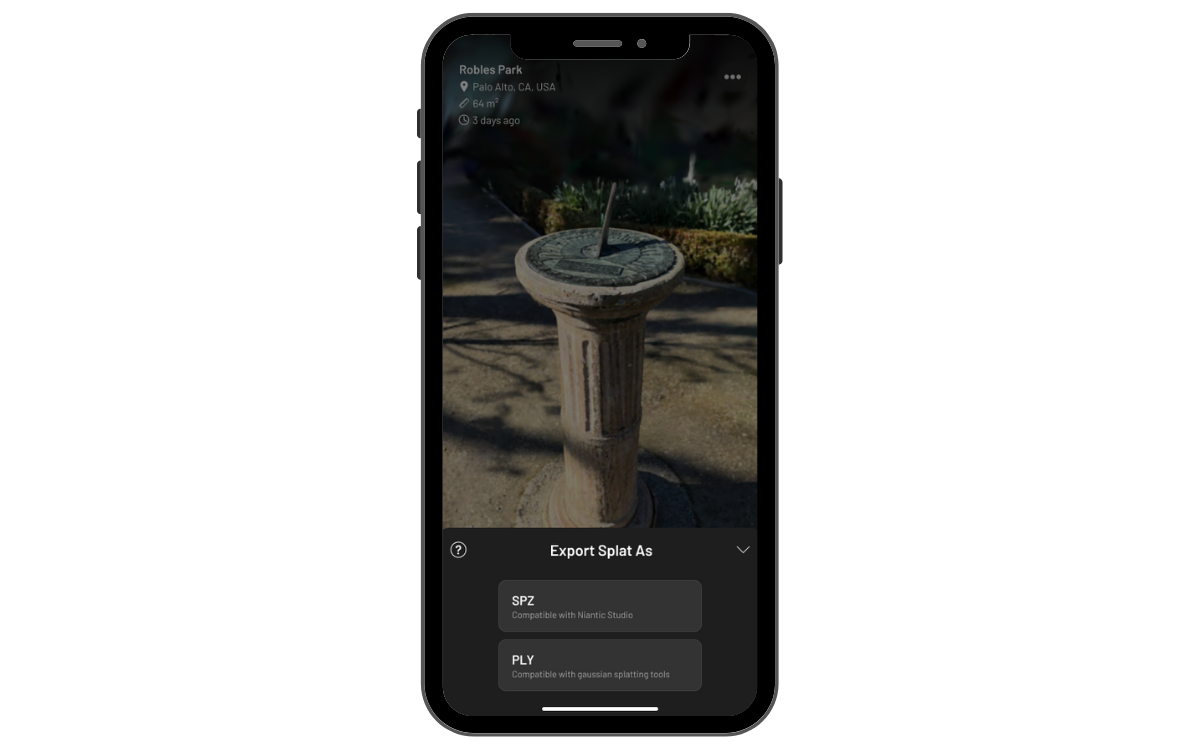
When combined with 3D objects, ground planes, and other physics colliders, splats can be used as a dynamic backdrop for XR experiences that are deeply connected to the real world. Whether you want to guide users through a virtual tour of a beloved location or use the real-world environment as the backdrop for your game, splats offer a powerful new tool to make your visions come to life.
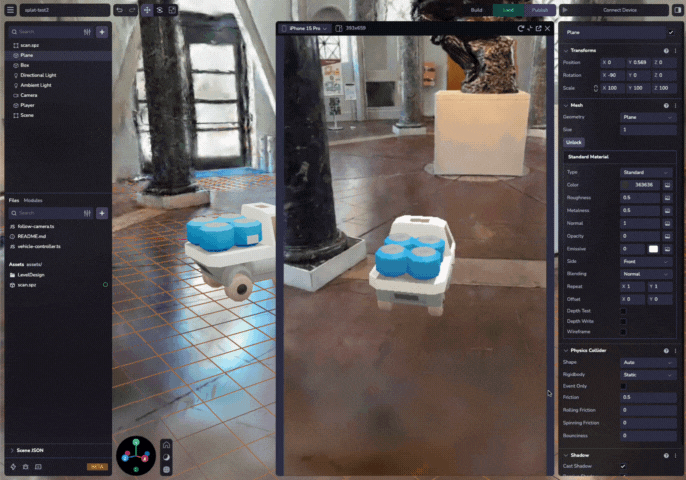
And the possibilities don’t end there. Niantic wants to build a new map for the spatial computing era. To do so, this week, the Niantic Scaniverse team announced the all-new Niantic Scaniverse 4 for iOS, which features a new map of splats from users worldwide. Scaniverse users are encouraged to capture and share the locations and scenes that matter the most to them and share this on the map. With this effort, you’ll soon be able to access and build on top of a global library of curated splats from users around the world, turning real-world scenes into the foundation of your next great experience.
To get started, download Niantic Scaniverse 4 and create your first splat or test for yourself with a few sample splats in our Studio: Splats Playground sample project.
Take control with expanded tooling for 3D modeling and UI design
In addition to Gaussian splats support, this release introduces expanded 3D modeling, materials, and 2D UI systems, giving you more control and flexibility in creating immersive 3D objects in just a few clicks. Highlights include:
- Easily obscure or “hide” objects within a scene without complex coding, perfect for creating Face Effects or World Effects like portals.
.gif)
- Unlit Materials: Ensure that certain objects remain clear and readable, unaffected by light sources, shadows, or shading effects.
.gif)
- Expanded 2D and UI Control: Create and manage 2D interfaces like buttons, menus, and text directly within the 3D environment.
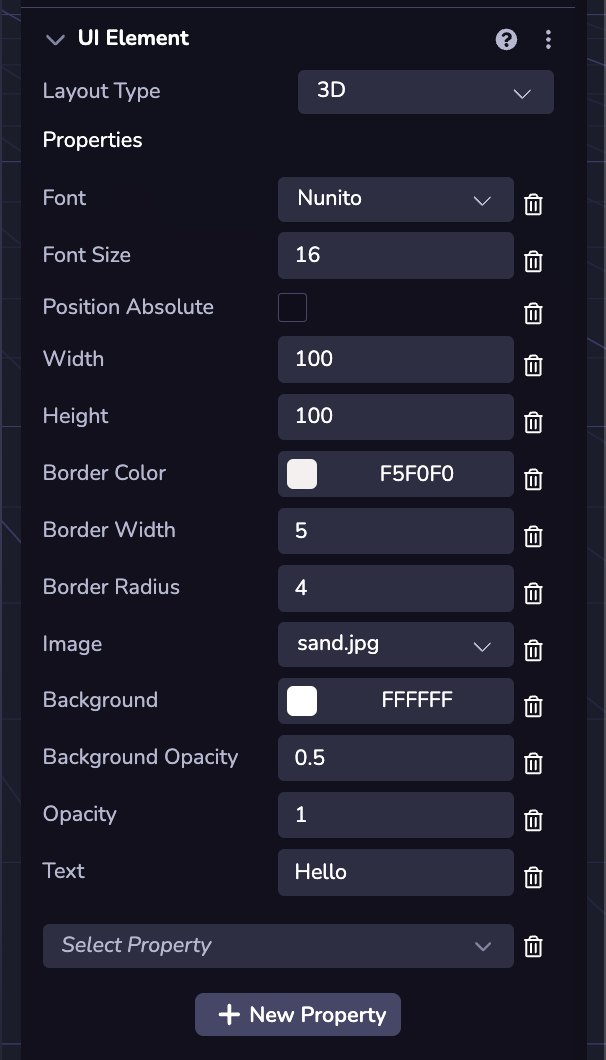
These updates are just the beginning. Throughout the public beta period, we'll continue to expand our 3D modeling and UI systems to enhance your creative capabilities and optimize performance across mobile devices and headsets. View the Studio changelog for more details.
Track Your Project Success with Dwell Time and All-Time Project Views
We know that understanding how users engage with your projects is crucial for delivering results. With this update, we’ve introduced all-time views and added all-new Dwell Time metrics to help you measure the success of your creations. Get a deeper understanding of new user engagement with two new metrics:
- All-Time Views: A count of unique user interactions with your project. This metric helps you gauge your content’s reach and initial appeal, now available for historical projects views beyond 30 days.
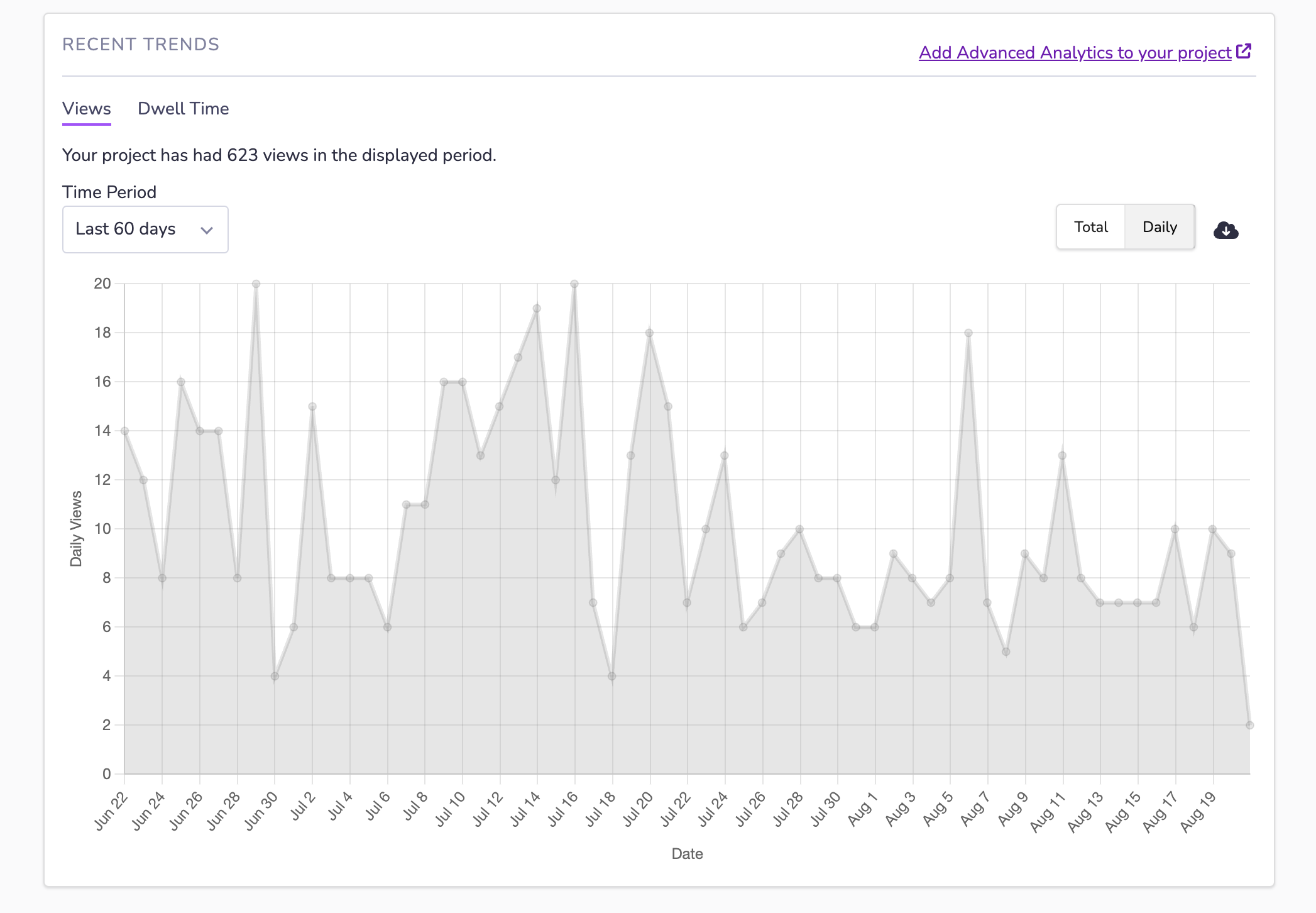
- Dwell Time: The time duration that a user stays in the web browser for WebAR experience.
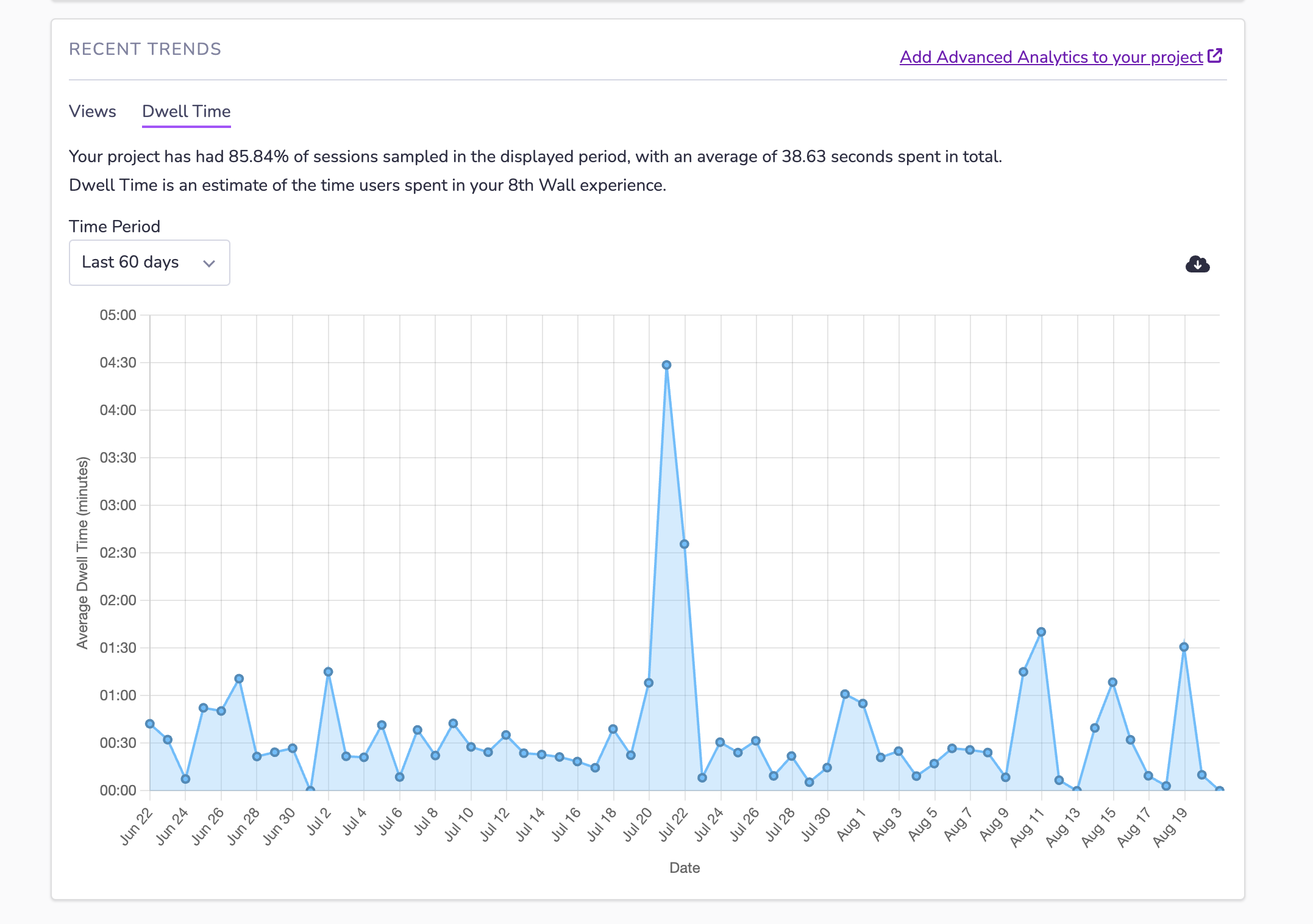
Armed with these powerful analytics, you can now make data-driven decisions to optimize your projects and deliver results. Whether you're fine-tuning user experience, planning content updates, or demonstrating ROI to stakeholders, these metrics provide the concrete evidence you need. These metrics can be accessed in your project dashboard, giving you valuable insights into user behavior. See our documentation for details.
Get started with Gaussian splats in Niantic Studio today
It’s been just over two months since we officially released Niantic Studio, and we’re excited to see how thousands of developers have started building with it. With the introduction of Gaussian splatting, expanded mesh and materials systems, 2D UI support, and engagement analytics, we’re taking the next step in empowering you to create truly immersive, real-world-connected WebXR experiences.
Haven’t started building with Niantic Studio yet? Create your free Niantic Studio account today and get started with our new Studio: Splat Playground sample project to see how quickly you can bring your real-world web games and WebXR experiences to life.
.png)