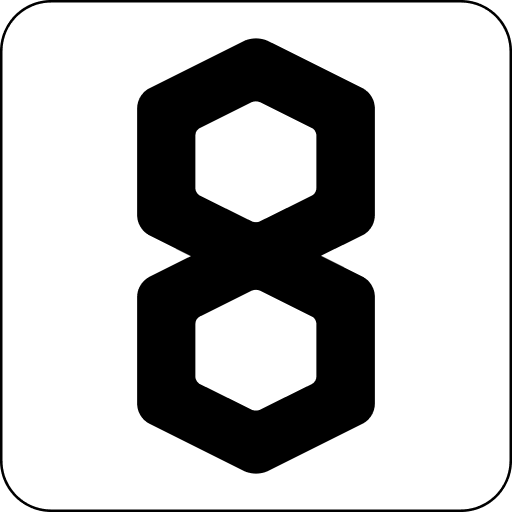8th Wall Blog
Frozen Coin Hunt Adventure: Collect Coins and Outsmart the Iced Mushrooms!
Dodge Iced Mushrooms, collect golden coins, and race to beat your best time in Frozen Coin Hunt Adventure built with Niantic Studio.

Developer Alexandre Di Guida has crafted an exciting AR experience with his latest project, Frozen Coin Hunt Adventure. This project immerses players in a frosty adventure alongside Captain Doty, showcasing Niantic Studio’s powerful capabilities to create engaging, real-world games. Alexandre’s work exemplifies how Niantic Studio can transform creative ideas into dynamic, immersive experiences that captivate and challenge players. We had the opportunity to dive into Alexandre’s process and learn about the journey of developing Frozen Coin Hunt Adventure.
What inspired you to create Frozen Coin Hunt Adventure?
I’ve always enjoyed fun and challenging platform games, especially those with a “try and retry” mechanic. With colder weather coming, I was inspired to create a game with a snowy theme. The concept of Captain Doty sliding on a frozen floor seemed perfect to capture both the winter atmosphere and the challenging gameplay I had in mind. It allowed me to design a fun and challenging experience where players navigate slippery surfaces, collect coins, and avoid the angry mushroom enemies trying to catch you!
How did Niantic Studio help bring your vision for this project to life? Were there specific tools or features that were essential?
Niantic Studio was an amazing tool that helped me bring Frozen Coin Hunt Adventure to life as a WebAR experience. The platform provided me many different features to develop and to deploy the game. The essential features I used included:
- The Simulator, which was invaluable for testing and quickly iterating on features during development.
- 3D assets integration, allowing me to easily drag and drop new 3D assets, test their animations, and verify that the applied optimizations were working as expected.
- The scripts and components system, which was essential for implementing various gameplay mechanics and rules. The detailed guides and examples did provide me with a strong foundation for coding and refining the game’s interactivity.
- Debug mode, which could be toggled on or off, was very useful for testing performance by monitoring the FPS while running the game on real devices.
Were there any challenges along the way? If so, how did you overcome them?
The main challenges I faced were technical. Since Studio is a relatively new tool, I had to invest time in learning. I went through the documentation and explored the provided templates on Niantic 8th Wall website. Participating in community forums was also invaluable, as it allowed me to ask questions and gain insights from other developers. Additionally, I spent a significant amount of time experimenting and tinkering within Studio to understand how different components and features work together.
What advice would you give other developers interested in building real-world games or WebAR experiences with Niantic Studio?
My advice for other developers is to start by exploring the available templates on the 8th Wall website. Cloning a template and modifying small pieces of code can be an excellent way to understand how changes affect the overall experience. This method allows you to learn by doing, and is always very effective for me.
Another approach is to begin with a simple project, such as creating a scene with just a single cube. From there, think of a few features you’d like to implement and add them step by step. This incremental development helps understanding the fundamentals without becoming overwhelmed by too many elements within a project.
Additionally, don’t hesitate to read the documentation and participate in community forums. Asking questions and engaging with other developers can provide valuable insights and help you overcome challenges more quickly.
Where do you see the future of AR going, and how does Niantic Studio fit into that vision?
I believe that augmented reality is rapidly evolving and will play, more and more, a significant role in our daily lives.
Gaming is a fantastic way for people to experience and learn about this technology in an enjoyable way. AR has the potential to transform classic video game experiences by blending them seamlessly with our reality, creating more immersive and engaging interactions, which will definitely help everyone to understand the power of AR.
Looking forward, I see AR becoming a vital tool not only for entertainment but also for education, professional training, and various industries. In the workplace, AR can enhance productivity by providing real-time information and interactive simulations. Niantic Studio fits into this vision by offering accessible tools for developers to create AR experiences that can reach a wide audience through the web. 8th Wall provides a large amount of resources to learn this technology and share with others. Finally, the end user only needs a web browser to try a WebAR experience, making it highly accessible.
Top Features in Frozen Coin Hunt Adventure:
- Dynamic Gameplay Across Three Chapters: Players experience unique challenges, from collecting coins while dodging mushrooms to engaging in a snowball fight with the King Mushroom. Each chapter introduces new mechanics, keeping the gameplay fresh and engaging.
- Interactive 3D Assets and Animations: Captain Doty and the Iced Mushrooms come to life with smooth animations and immersive visuals, leveraging Niantic Studio’s seamless 3D asset integration.
- Customizable Difficulty Levels: Three difficulty settings offer replayability and challenge, allowing players of all skill levels to enjoy the game.
- Event-Driven UI System: A clean and intuitive interface guides players through tutorials, tracks scores, and displays critical information like lives and timers, ensuring a smooth player experience.
- Physics-Driven Snowball Mechanic: The snowball feature incorporates realistic physics for launching projectiles, adding an exciting layer of strategy during the final challenge.

Pro Tips for Aspiring Developers:
- Start Small and Build Gradually: Alexandre suggests beginning with a simple scene, like a single cube, and incrementally adding features to learn the ropes of Niantic Studio without feeling overwhelmed.
- Leverage Niantic Studio Templates: Use existing templates as a starting point to understand how various components work. Experiment with modifications to learn by doing.
- Engage with the Developer Community: The 8th Wall forums and community resources are invaluable for troubleshooting and learning from other developers’ experiences.
- Read the Documentation: Familiarize yourself with the comprehensive guides available on Niantic’s platform to maximize your understanding of the Studio’s capabilities.
Frozen Coin Hunt Adventure is a testament to what developers can achieve using Niantic Studio. Dive deeper into the details of Alexandre's development process and learn from his step-by-step tutorial. Access the full tutorial here.
Want to create something just as exciting? Check out Alexandre's sample projects:
- Studio: Coin Scatter – Learn how to randomly spread coins within a set radius using Niantic Studio's component. Clone this project and customize it to fit your own game's theme, like scattering magical items or hidden treasures.
- Studio: Doty Snowball Party – Discover how to build a fun mini-game using Niantic Studio's physics engine. Clone this and adapt it into your unique interactive challenges, like tossing objects or avoiding obstacles in your own AR adventure.