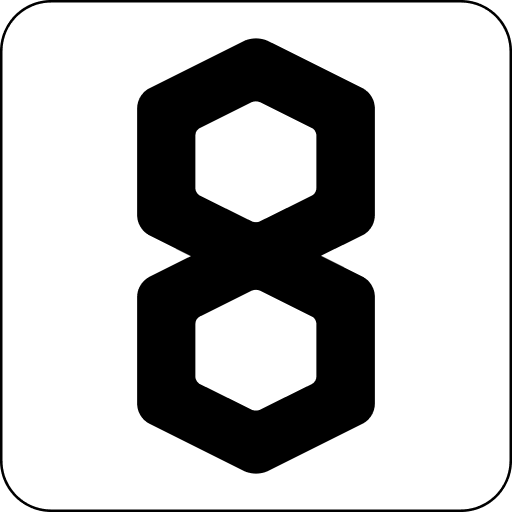8th Wall Blog
Take the GIF challenge with Polaroid Eyewear’s augmented reality try-on experience
Find your perfect eyewear style and create a fun GIF to share with friends and family
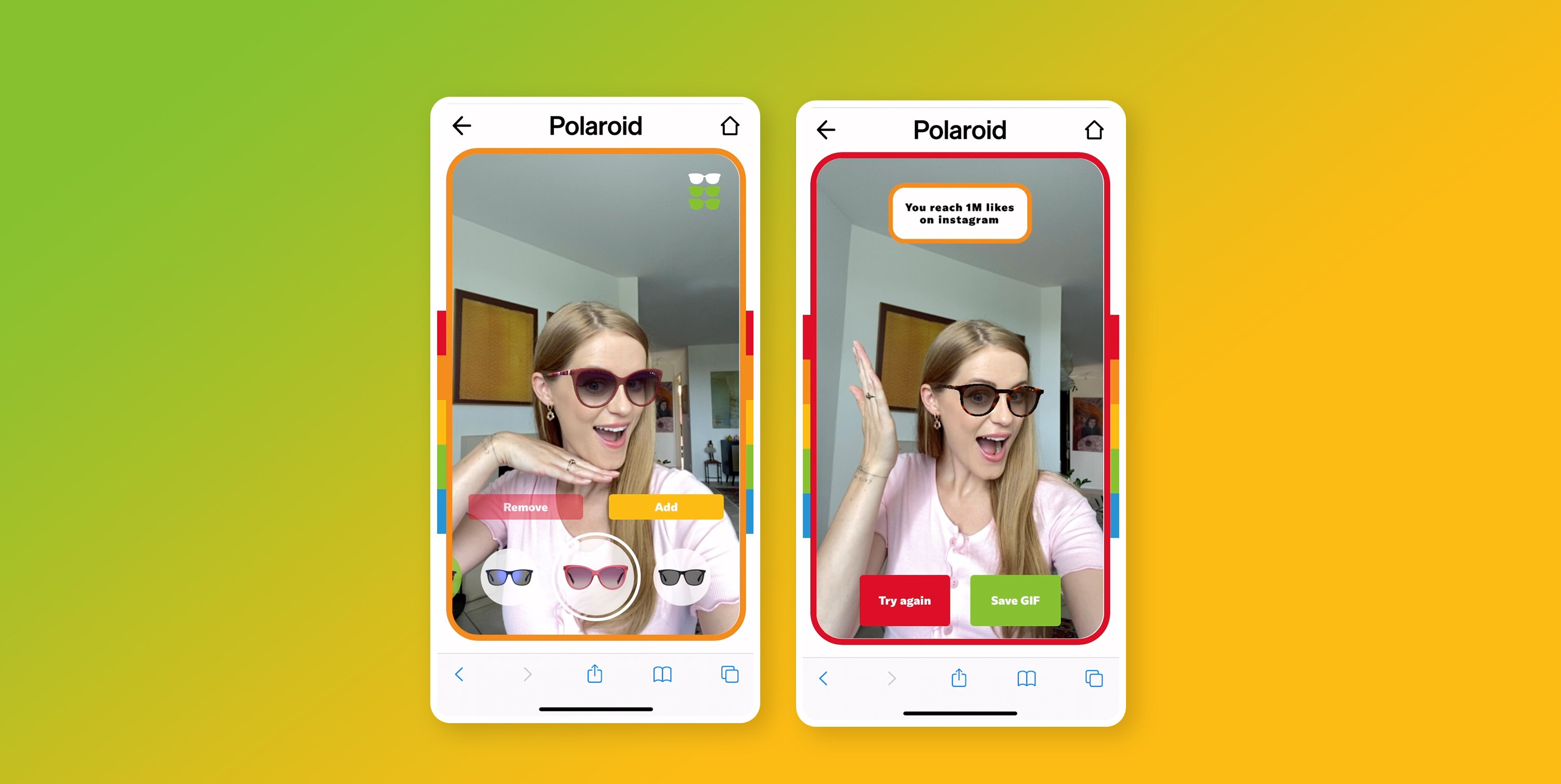
As part of its larger “Brighten Your Colors'' campaign, Polaroid Eyewear created a WebAR experience that asks users to “take the GIF challenge”. Using a virtual try on experience in WebAR, customers can try on different eyewear styles to help find their perfect match and create a fun GIF in the process.
Customers access the augmented reality try-on experience by going directly to the “Brighten Your Colors” website or by visiting a partner-retailer’s website and tapping on the “Try On” button. Once triggered, they see themselves on the camera wearing virtual replicas of the Polaroid Eyewear sunglasses. After browsing through the sunglasses and selecting their favorite three styles, they can click on the “Create GIF” button to begin taking photos with their favorite pairs.
As the customer begins to take the photos for their GIF, they are prompted to make fun and silly faces with phrases such as “you’ve just stepped on a toy car” and “you finally see your friends in the flesh after lockdown”. After all three photos are taken and the GIF has been created, users can save it to their device to share with friends and family or on social media. As an added bonus, customers are given a discount code which they can use on the Brighten Your Colors website or in store to purchase their favorite pair of sunglasses they virtually tried on.
The Brighten Your Colors augmented reality try-on experience was embedded into over 40 retailer websites across Europe. Each retailer was able to customize the experience by adding their own logo and creating their own discount code to better match their brand. In addition, the experience was available in 12 languages making it extremely easy for customers to use the technology to try-on the sunglasses before they added it to their cart.
Created by Moyosa Media in collaboration with Big Bad Wolf, the Polaroid Eyewear virtual try-on experience is powered by 8th Wall’s Face Effects technology which works on both smartphones using the front-facing camera and desktop and laptop computers with a webcam. 8th Wall Face Effects work in the browser, with no app required to download to experience the effect.
Take the GIF challenge by tapping here.